Google Chrome extensions can be very powerful, but they can also be a resource hog. They load into memory and wait until you use them. While some extensions like FlashBlock or NoScript work universally, there are many that are useful only on certain websites, for example, the YouTube Ratings Preview is only useful on YouTube or Amazon extensions that work only on the shopping site. Wouldn’t it be wonderful if you could selectively disable them until you actually need them? Thanks to Extension Automation, you can.
This Chrome extension allows you to enable your installed extensions only on specific websites and thereby cut down memory consumption by the browser.
Install Extension Automation and head directly to the settings page. From the drop-down menu select the extension you wish to disable and then under Filter type the URL of the website where you want the extension to work. For all other sites, the extension will remain disabled and unloaded from memory. You can type multiple URLs using commas to separate them. You can also enter keywords. When Extension Automation find those keywords in a page, it will automatically enable the chosen extension.
You can test whether Extension Automation is working by using the built in Task Manager (Shift+Esc) to inspect which extensions are running. Just open the webpage where the extension(s) is filtered to run and check the Task Manager, then open any other page where the extension is not meant to run and check the Task Manager again. You will notice a drop in memory usage.
If you’ve installed plenty of Chrome extensions, Extension Automation is a must have.




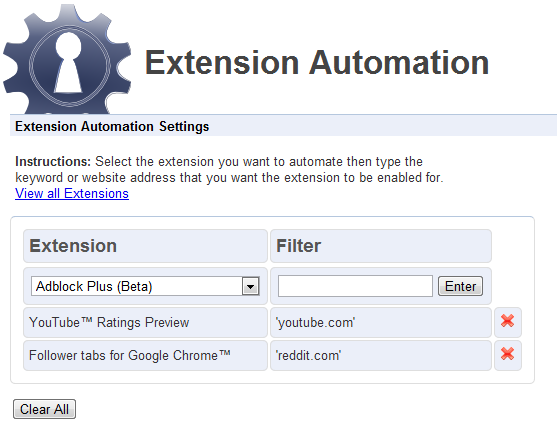












0 comments: