When Google+ was launched in June last year, initially businesses and non-human entities were not allowed on the social network. They even terminated any business accounts that it spotted on Google+. But businesses wanted to be a part of Google+ from the start and so many businesses and brands started using regular Google+ accounts. A few months later when Google introduced Google+ Pages for business, many businesses found themselves with two Google+ accounts, and some were forced to abandoned their old accounts. On Thursday, Google launched a new tool that allows these businesses or any individual to migrate data from one Google+ account to another.
The tool, which is part of Google Takeout, the company’s initiative at making data portable, allows users to transfer their circles from one Google+ account to another and automatically forward followers to their new account.
The transfer process needs to be started through Google Takeout, but the transfer doesn’t happen immediately. There is a seven-day wait period after which Google will take another two days to transfer the data over. During this period, users won’t be able to share anything on either of their Google+ accounts, add or remove people to and from their circles, and block or ignore people. An account transfer also affects people who have added these account profiles to their circles, as they won't be able to add, remove, block or ignore these profiles during the transfer.
When the transfer is completed, your circles, blocks, and ignores will be copied from the source account to the destination account. Your profile information, posts, and comments will not be not be transferred to the destination account. Similarly, authorship information and Google+ pages that you manage with your source account will not be transferred to the destination account.
At this point, you can choose to delete the source Google+ profile or let it stay.
More information on the transfer process can be found on the Google+ help page.
[via GigaOm]
.



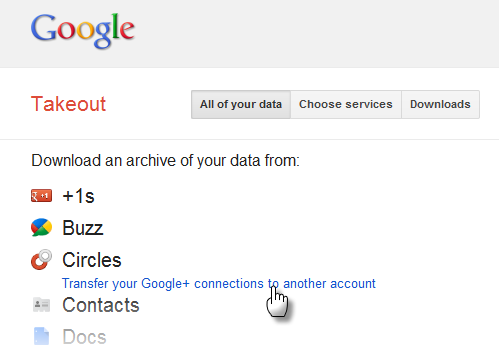












0 comments: