How to Download Youtube Videos on Android Phone
In this post, we are going to show you a quick tutorial on "How to Download Youtube Videos on your Android Phone". Now a days usage of the smartphones are being increased rapidly. People are spending a lot of time to stream the videos on their mobile devices. Usually every one want to view the videos on YouTube as it is a place where we can find thousands of videos over there.
If you are watching favorite videos on YouTube it usually takes a lot of battery to get video to be streamed so if it is your favorite video you can download and save it on your SD card, view the on your device when ever you want. Even i also do same thing on my android device to save battery life. To keep your battery backup for a long time I suggest you to download the video to your device and then watch it.
If your are user of Android device then there is a free apk app for you to download YouTube video on to your device directly at a click. TubeMate is an awesome video downloading app which downloads YouTube video it is very easy to handle.
If your are user of Android device then there is a free apk app for you to download YouTube video on to your device directly at a click. TubeMate is an awesome video downloading app which downloads YouTube video it is very easy to handle.
Features:

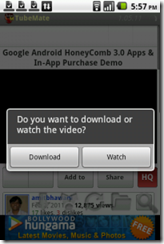
 Click on Below link to get the app.
Click on Below link to get the app.
* Fast downloads mode(with multiple connections)
* Save as mp3(ID3 tag supported)
* Background, multi-download
* Share video & Share TubeMate
* Playlist as video/audio(powered by Meridian Player)
480×270: general devices
1280×720(HD): high-end devices
1920×1080(Full-HD): GalaxyTab, PC
Quick Preview of the installation of TubeMate on android vices

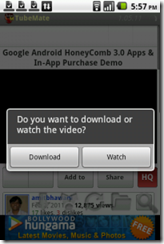

















0 comments: