If you play videos only on your computer, you don’t really need a video converter – most media players today can play almost any video format. But if you want to rip DVDs or Blu-Ray discs to your computer or you have a particularly fussy portable media player or mobile phone such as those manufactured by Apple, you will need one. If you are anything like me, you probably have several. But it’s not enough to have any video converter.
Video encoding is a very taxing job that demands power from the processor. Today, dual-core processors are standard and quad-core processors are also pretty common, thanks to Intel’s Hyper Threading technology that can execute two threads in parallel on a single core effectively turning two cores into four logical cores. Expensive processors have even more - 6 to 8 cores per die. These multi-core processors are excellent for activities like video encoding. Unfortunately, most video converters are incapable of leveraging the extra cores at their disposal. When you use such video converters, your processor is grossly underutilized often running at less than half the capacity. As a result the videos take a long time to process.
Multi-threaded video converters are capable of utilizing multi-core processors to run several threads in parallel that gets the job done quicker. If you have a multi-core processor you should be looking for multi-threaded application, otherwise the money you spent on the extra cores goes to waste. Here we have rounded up 5 brilliant video converting software that supports multiple core processors. And, yes, they are all free.
Handbrake
HandBrake is an open-source, cross-platform, multi-threaded video transcoder software application. It’s widely popular amongst film enthusiasts and is a video converter of choice for those who frequently rip DVDs. This is because HandBrake offers granular control on the video converting job allowing the user to control every parameter possible. Because of this HandBrake was considered a geek’s tool, but after recent revisions and numerous GUI updates this is no longer the case.
HandBrake supports almost all video formats, but outputs to only the best available video containers. You can output to either MP4 or MKV using either H.264 or FFmpeg (MPEG4). FLV, WMV, 3GP etc are not supported. Popularly used AVI is also not supported and for good reasons. AVI is out-dated, has many limitations and videos converted to this format is also larger in size but not better in quality than MP4 or MKV. However, the lack of choice may be disappointing for some.
TEncoder
TEncoder is another multithreaded video converter that supports a wide range video and audio codecs as well as containers that enables users to convert almost every video type to each other. Subtitles with same name as video can be hard-coded into video. You can select between multiple audio and subtitle tracks. Extracting video or audio content is possible. Other capabilities such as video edit, audio and subtitle synchronization, 2-pass encoding and deinterlacing are supported.
TEncoder can run up to 8 encoders (threads) in parallel. And if you are interested, TEncoder is also skinnable and probably the only software that allows you to adjust the color saturation and hue of the skin.
MediaCoder
MediaCoder is a vastly powerful video converter/transcoder packed with tons of features that lets you configure every step in the conversion process. It uses various open source audio and video codecs, among several proprietary codecs (such as Intel video encoder) and tools to transcode different audio/video formats and has many extra features. Many formats are supported, including MP3, Vorbis, Advanced Audio Coding (AAC), Windows Media Audio (WMA), WebM, RealAudio, WAV, H.264/MPEG-4 AVC, MPEG-4 Part 2, MPEG-2, Audio Video Interleave (AVI), Video CD and DVD-Video.
The interface is so jam-packed with features that one can get easily overwhelmed. Finding the right stuff is also quite a chore.
An interesting MediaCoder feature is CPU allocation where you can specify the cores the program should use for processing. This is similar to CPU affinity that you can assign from the task manager. (See Mz CPU Accelerator)
Sothink Free Video Converter
Sothink Free Video Converter can convert any video file to various video formats including MP4, MKV, FLV, SWF, MOV, 3GP, VOB, WebM and more. Video encoder supported are h.264, MPEG4 and Theora. The paid version supports additional formats such as HD video conversion.
You can specify bit rates, frame rates, video size, aspect ratio, and trim the start and end of the video file. Sothink Free Video Converter supports batch processing and multi-threaded operation. You can choose the number of conversion jobs to run simultaneously and the number of threads.
Freemake Video Converter
Freemake Video Converter is another multi-threaded video converter that supports large number of video formats such as AVI, MP4, WMV, MKV, MPEG, 3GP, DVD, and MP3, and device specific settings for iPod, iPhone, PSP, and Android phones. It can also upload converted videos directly to YouTube. The software accepts more than 200 input formats.
Freemake Video Converter can also utilize the Nvidia’s CUDA technology to free up CPU resources. However, since we are looking for speed here you should switch CUDA support off. This will force the software to use all available CPU cores.
Know any other video converters with multi-thread support? Tell us in the comments.




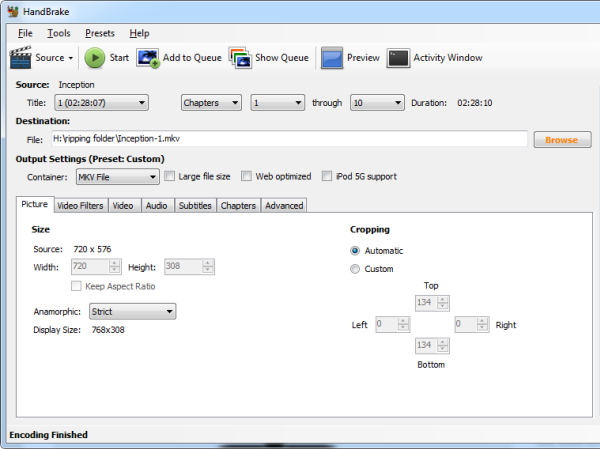
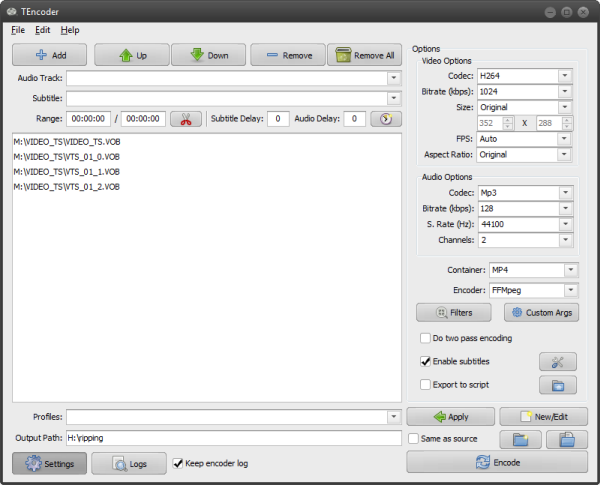
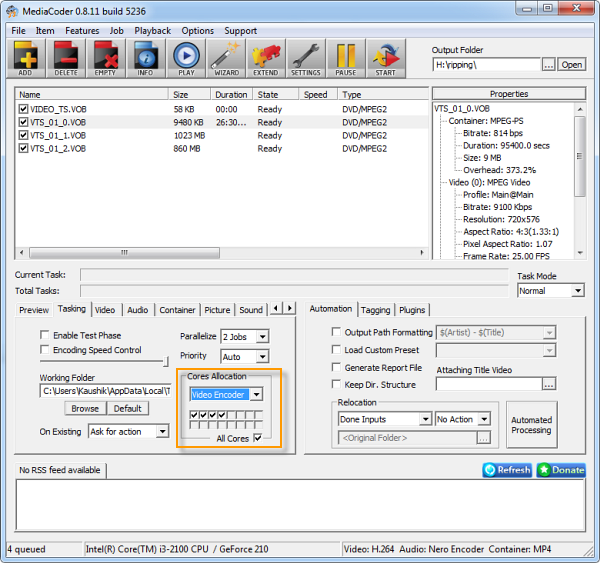
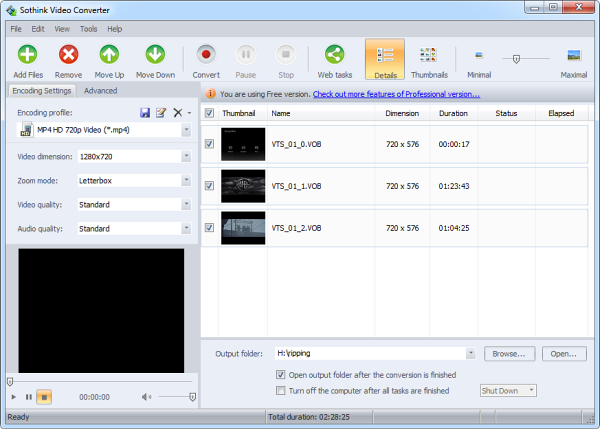













0 comments: