Today, Google Blogs wrote about a nifty Google Docs script contributed by a Google Docs user that provides rich statistics about how you’ve used your Gmail account over the past few week or months. Called Gmail Meter, this script scans your email inbox, retrieves key information about your emailing habits and presents them in a form that’s easy to analyze and reflect.
To start, go to docs.google.com and create a new spreadsheet. Give it a name.
Click on Tools > Script Gallery. Search for “Gmail Meter” and click the Install button.
After the script installs (it required me several tries and many minutes), you will see a new menu titled “Gmail Meter”. Open the menu and click on “Get Report”.
The script will ask you for permission to access your Gmail and Google Calendar account. Once this has been granted, you will be presented two choices – Monthly report or report based on custom dates. Choose one. Preparing a report may take some time and you will get an email once the report is ready. It took some 4 hours to prepare my report for the current year, but the wait was worth it.
I got tons of interesting stats for my account. Here is what you will see in your report.
Volume Statistics show you the number of important and starred messages, the number of people who sent you emails, and more.
Daily Traffic gives you an estimate of when you receive messages and when you send them during a given month.
Traffic Pattern lets you get a sense of your overall email activity over the past week.
Email Categories tells you how you are managing your Inbox in the form of a pie chart.
Time Before First Response shows you how long it takes you to reply, and how long it takes others to reply to you.
Word Count tells you whether you are writing long emails.
Thread Lengths help you understand whether you participate in long conversations resulting in long threads. Top Senders and Top Recipients help you identify who you communicate with more frequently.
Also see Google Account Activity




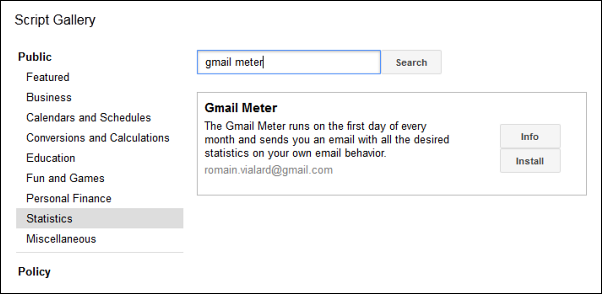
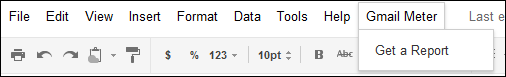
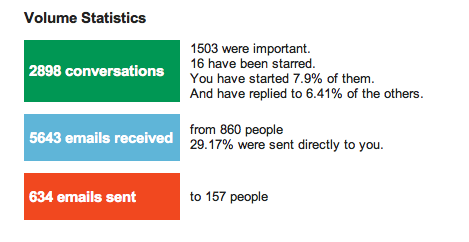
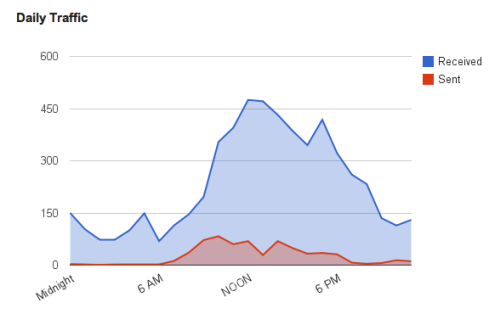
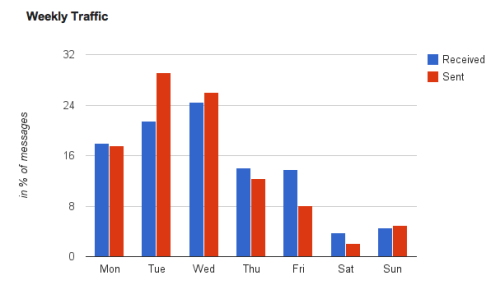


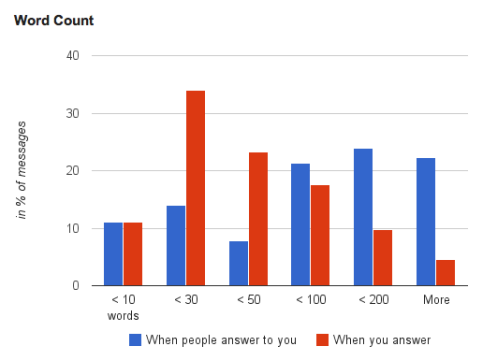












0 comments: