
The Reset Firefox feature will provide a way for users to automatically fix Firefox by creating a new profile and migrating their data including bookmarks, history, passwords, and so on to the new one. There are a number of serious Firefox issues - not starting, crashing, unexpected behavior, lost toolbars and more - that can be solved by creating a new profile. The problem is, creating a new profile is not enough. A user will almost always want to also migrate their data to the new profile which is an incredibly strenuous task. As such, many users end up preforming a clean reinstall and lose all their profile data in the process.
The goal of the Reset feature is to take a difficult and confusing repair process that most people never discover and turn it into an easy and discoverable operation that can be done by most users without guidance.
Mozilla plans to provide three ways by which the Reset Firefox feature can be accessed:
- During installation the user will tell the installer that this is a repair attempt. That information will then be passed on to Firefox which will start the Reset Firefox process.
- A third consecutive startup crash will trigger Firefox to offer to start in safe mode or to reset Firefox.
- A user can start this process by clicking a "Reset Firefox" button on the Troubleshooting Information page.
The Reset Firefox feature is still under development and no clear Firefox version target has been set, so it may be a while before you see it.
Below are some mockups showing how the Reset Firefox feature might look when implemented.
[via Softpedia]






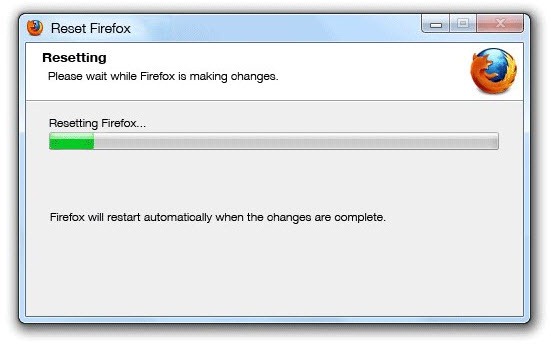











0 comments: