It’s hard to get a clean screenshot in Windows 7, because of the transparent Aero border. You must have seen screenshots of program windows in our reviews where you can see the background behind the window. I try to clear the background of windows and objects as much as possible. Regardless, they still show up. Some take advantage of the Aero transparency to display the name of the website through the Aero border. If you prefer a clean screenshot, checkout AeroShot.
AeroShot is an open source window screenshot capturing utility that gives users the option to show an opaque background behind the window you are taking screenshot of. You can even add custom colors to the background, or show a checkerboard to indicate transparency.
AeroShot with background color set to white.
AeroShot with background color set to green.
AeroShot also offers a unique way to take screenshots. The application provides you with a list of running programs to choose from. You select the program you want to take screenshot of – it doesn’t matter if the program isn’t active or visible on the screen. It can even be minimized.
To take screenshots, click on the “Capture screenshot” button or use the Win+Printscreen keyboard shortcut. The screenshot can be automatically saved to your computer or copied to the clipboard to be pasted somewhere else. The “Resize Window” option allows you to resize the window before taking the screenshot. There is another option to capture the mouse pointer with the screenshot.
AeroShot is a portable application and works on Windows XP and Windows 7.




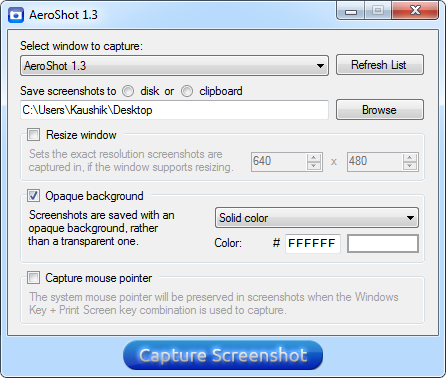
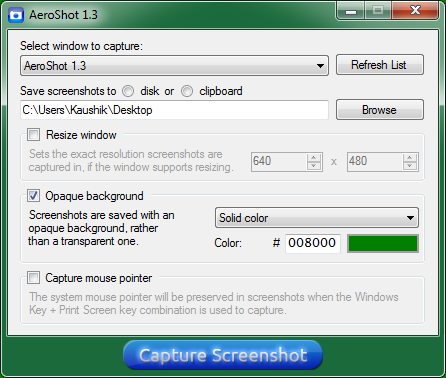












0 comments: