
There isn’t a good notification system for browser based applications, which is one of the reasons why some people prefer to use dedicated programs for email or social networking sites such as Twitter and Facebook. An email program has many more features than what Gmail or Hotmail or Yahoo offers, and you are able to do things on a Twitter or Facebook client that you can’t on a web browser. This is nice if you are on your personal computer. In an office computer, however, you are usually not allowed to have these programs installed. The browser is your only window to the web.
The problem of missed notification can be quickly fixed with the Tab Notifier extension available on Firefox and Chrome.
This extension shows a desktop notification when the title of a tab changes while the tab is not in focus. A desktop notification is an alert window that appears outside the browser window, in a corner of your screen. Click on it to open the tab that triggered it. Tab Notifier works with any website that changes the tab title to indicate new messages, which includes Gmail, Hotmail, Yahoo, Twitter, Facebook, Digg and tons of other websites.
Tab Notifier for Firefox offers more control on which websites are allowed to display notification, than Tab Notifier for Chrome. In Chrome you can suppress notification from certain websites by setting up a list of websites to ignore. In Firefox, aside from an “Ignore list” you can also configure a “Watched list” which is the exact opposite of an ignore list, and optionally make Tab Notifier watch for a specific phrase in the title and notify you only when the browser tab displays that phrase.
To add websites to the ignore or watch list, open the website in question, right-click on an empty space and use the ‘Configure tab notifier for site’ action from the context menu.
From the window that opens you can configure each website individually.




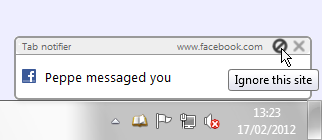

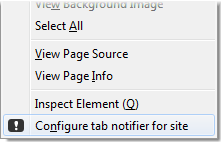













0 comments: