There are plenty of tools around that can mount disc images as virtual drives and allow you to browse them in Windows Explorer without having to burn the image to a blank disc. These tools are quite popular among gamers. In order to save their physical disc from scratches, they would prepare an image of the disc, mount the image using such an utility and play it off the virtual drive. But OSFMount is not just another virtual disk drive software.
Most disk mounting software are usually limited to two or three formats. ISO is supported and maybe a few others like BIN and IMG and even VHD. OSFMount, on the other hand, supports a large number of image standards. Aside from the usual ISO and BIN images, it can also work with IMG, DD, 00n, NRG, SDI, AFF, AFM, AFD, and even VMWare VMDK images. Those who are unfamiliar with some of the formats mentioned, here is a brief description of the supported formats.
IMG is the raw dump of the content of a disk usually copied and saved bit by bit. DD is another raw image format created by the Unix disk imaging tool of the same name. 00n are split raw image files. NRG is the propitiatory format used by Nero burning programs. SDI is a System Deployment Image used primarily with Microsoft products such as Windows Embedded. AFF, AFM and AFD are extensible open image formats used by certain forensic tools. VMDK is the format created and used by VMWare Workstation and VMWare Player for virtual computers.
OSFMount can not only mount these images but can also perform certain operations on them, like extend their size or format Users also get the option to mount the drive as read-only or writable, as a removable drive or as a fixed drive or even as floppy drives. OSFMount also supports the creation of RAM disks. You can mount a disk image into RAM for faster file access or create an empty RAM drive to temporarily store data in memory, without writing it to your hard drive. Furthermore, you can save any mounted drive as a disk image.
You can even mount only a part of the disk image. For instance, you can mount the first 1GB of the drive or the first block or say from 10,000 MB to 20,000 MB. No other software gives you that flexibility.
Virtual drives are created on demand only. When you are not mounting anything there is no empty virtual drive icon in “my computer”. Unlike most disk mounting tools, there is also no limit on the number of disk drives you can mount simultaneously.
OSFMount works on Windows XP, Windows Vista, Windows 7 and Windows Server 2000, 2003, 2008. Both 32bit and 64bit versions are available.
Related reading:




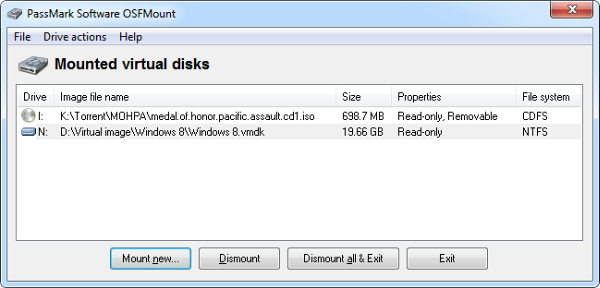













0 comments: