If you want to monitor and record all activities on a computer you might install a keylogger or a spying tool that secretly records emails, passwords and mouse clicks. But if you want to keep track of what’s happening on Windows Explorer, and for legitimate purpose, you don’t have much choice. Windows Explorer Tracker is great tool for the job.
This freeware utility records all operations such as Delete, Rename, Create, Insert, Cut, Copy and Paste actions performed on files and folders on drives and storage media. The result is automatically saved on a .log file under the user’s directory. For as long as the program is running, it will continue to log Explorer activity and append it to the log file. The log is visible from within the program. You can also open it using any text editor or specialized log file viewers since the log can grow exceedingly long.
Customization options are limited – you can adjust some of the display parameters and time format. On the viewer there is an option to filter the data by time period/date. Personally, I would have liked to tell the program where to save the log files. Overall, a nice and simple utility for system administrators to monitor file activity on a network or home computer.
Related software:




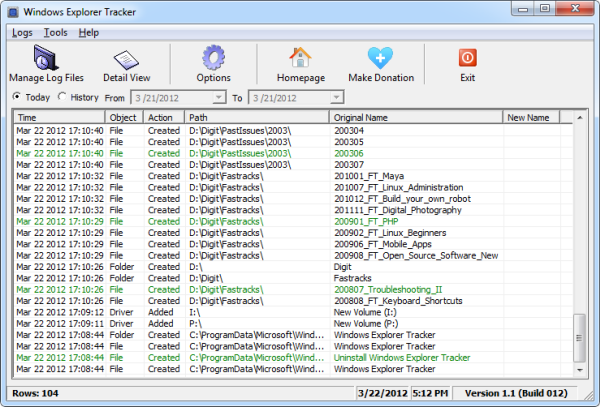












0 comments: