CintaNotes is a portable notes keeping application that provides a convenient way to store snippets of information collected from websites, documents and various other sources. It also acts as a personal notes manager. You can organize your notes by adding tags, search and sort through them easily by date of creation, title, size etc. Previously CintaNotes was available as a commercial product. Last month the developers released a new version and with it moved to the so called “freemium” model, also known as shareware, where basic functionality is offered for free and premium features can be had for a price.
We saw some note taking applications in the past (see end of article), but CintaNotes is different. Say, you are browsing the web or reading a Word or PDF document and you come across a curious fact, an interesting piece of news, an inspiring quote – anything that you want to save for later. If CintaNotes is running in the background, all you have to do is select the text and press CTRL+F12 on your keyboard and the note is automatically created and saved. You don’t even have to bring up the application.
The title of the source application window is saved along with and if you copied the text from a website, CintaNotes will automatically save the URL of the page along with your note. You can optionally assign a title and keyword tags that can be used to search and organize notes at a later time.
CintaNotes features an instant search that quickly locates keywords within notes as you type them. Other features include merging of notes, import/export, integrated backup and support for clickable Internet links.
Being totally portable, you can run CintaNotes directly from a flash drive.
Another useful feature comes from the way the application stores notes. Notes are saved in a single notebook file called "cintanotes.db". The notebook file can be saved anywhere on the hard disk. This means that you can save them inside your Dropbox or SkyDrive folder or any other synchronization tool you use and have it automatically synced across all your computers. This also makes it possible to create multiple notebooks. The premium version has a feature that allows the user to seamlessly switch from one notebook to another. But the free one is good enough.
Other Note Taking Applications:




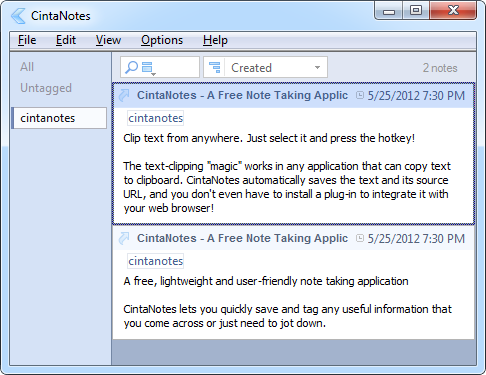












0 comments: