Firefox allows you to freely shuffle the browser’s buttons and icons added by extensions around on the interface. With the exception of the Menu bar, you can place icons on different toolbars - the Navigation bar, bookmarks bar, the add-on bar (which is specially created for putting all your icons) and even on the far right on the Tab bar. That should be choices enough for the user. But ever fancy putting your icons inside the address bar? Yeah, that is possible too.
url-addon-bar is an an add-on for Firefox that moves all icons in the Add-on bar inside the address bar field. The visibility of the icons can be controlled by enabling or disabling the Add-on bar. Once url-addon-bar is installed, the Add-on bar is no longer available at the bottom of the Firefox window.
You customize the icons inside the address bar the same way you customize Firefox’s interface – by drag and drop. During the customization process, the Add-on bar temporarily appears at the right place, i.e. at the bottom. After you have dragged icons in and out of the Add-on bar, click Done and the icons will once again appear inside the address bar.
The only problem with url-addon-bar is that the icons disappear in fullscreen mode.




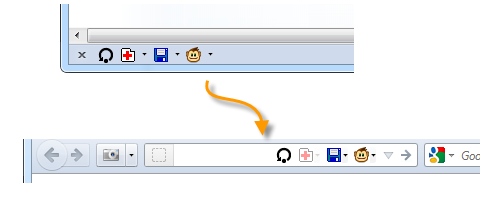












0 comments: