Syncsi for Outlook: Carry Microsoft Outlook Mails on a Portable USB Drive
If you use Microsoft Outlook as your primary email program, you know there is no way of installing it on a USB drive and making it portable. However, you can synchronize your Outlook profile data to a folder on a USB Flash drive and access them from the USB drive on any computer. This is possible through a software called Syncsi for Outlook.Syncsi a great away to carry your Outlook emails and data along with you. It allows you to save your Outlook folders to your USB flash drive, then plug this flash drive to another computer and restore those folders to Outlook. Even if the second computer doesn’t have Outlook installed, you can still view your data from within the program.
Syncsi is designed to be used as a portable application, and therefore, it should be installed to a portable storage device, such as USB flash drive, SSD card, external hard drive etc.. When you open Syncsi on a computer with Outlook installed, it will automatically detect your Outlook folders and present them on the program’s window. Here you can select the folder you wish to synchronize or backup to the USB drive.
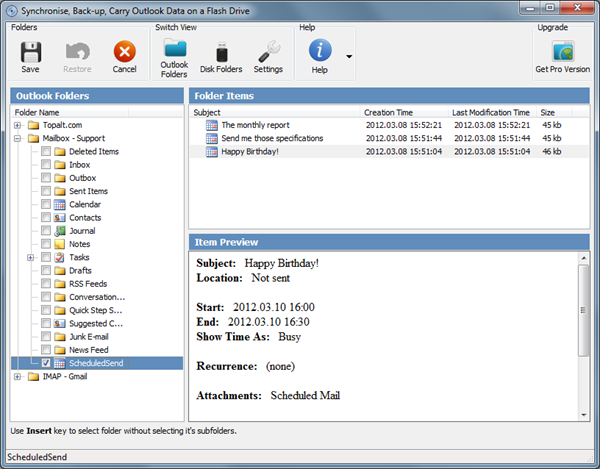
Herein lies a little problem. The freeware version can backup only one folder; it’s either the inbox, or the outbox or your contacts or your tasks and so on. The Pro version has no such limitation but will set you back by about $20.
After you have made the folder selection, click on the "Save" button and the content of the folder will be zipped and saved to your flash drive.
To restore a folder to Outlook, click on the “Disk Folders" button on the toolbar, choose the Outlook folder you want to restore and click the "Restore" button.
For your peace of mind, you can password protect this folder so that nobody can read your mails.
Syncsi works with all types of Outlook folders (calendar, contact, email, journal, note and task) and supports all Outlook versions: 2000, 2002 (XP), 2003, 2007 and 2010 (32 and 64 bit).
















0 comments: