Popular security software developer Comodo has developed a Firefox re-mix with focus on improving the default security features offered on Mozilla’s creation. Called Comodo IceDragon, the new browser is named similar to Comodo Dragon, their implementation of the Chromium browser with potentially privacy-compromising features removed. Comodo IceDragon is built on the Mozilla browser core and combines the basic functionalities of the original code with Comodo’s security features.
In this first release, the browser includes just two basic security features - Comodo Secure DNS and Site Inspector. Comodo Secure DNS is a DNS lookup service that employs malware detection and cloud-based scanning aimed to prevent malicious, harmful and scam sites from loading in your browser. The Site inspector is a malware scanning and blacklist monitoring service for websites. The Site inspector tool integrated into Comodo IceDragon is, however, a demand only scanning service. It doesn’t proactively protect the user from visiting malicious websites even if the website URL is blacklisted under Comodo Site Inspector.
Comodo IceDragon also includes a social sharing button that allows users to quickly share links on different social networks such as Facebook, Twitter and LinkedIn. The social sharing button is readily visible in the toolbar next to the Site Inspector button. Thankfully, there is an option to hide both the buttons.
Aside from the black and blue hues and some visual differences, Comodo IceDragon’s interface is identical to Mozilla Firefox. Users can enjoy the same sort of flexibility and customization as in Firefox, thanks to the support for Firefox add-ons. But users who take advantage of Firefox Sync to synchronize their data across multiple Firefox installation will have to sacrifice this functionality as Firefox Sync is absent in Comodo IceDragon.
Currently, there’s not much to write about Comodo IceDragon and the so called “security features” aren’t impressive enough to lure users from the massively popular Firefox browser. These features can be easily replicated in your current browser, no matter what, using system wide Comodo Secure DNS and any website blacklisting/malware scanning service. Firefox also doesn’t suffer from inherent privacy issues like Google Chrome does, which is one of the major selling point for Google Chrome clones such as Comodo Dragon and SRWare Iron.
The only selling point for Comodo IceDragon is security, but I see no reason why Firefox cannot be made more secure by third-party extensions.




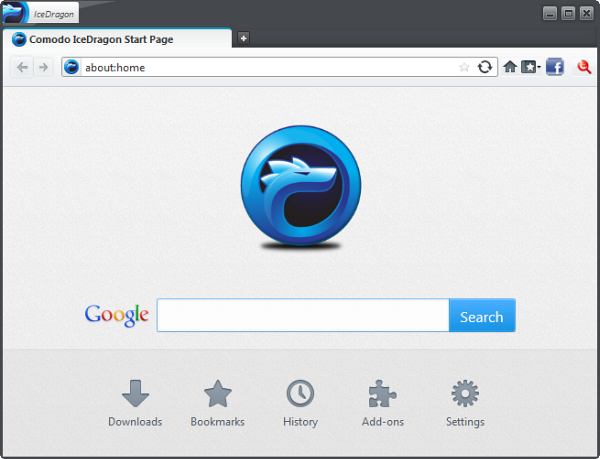

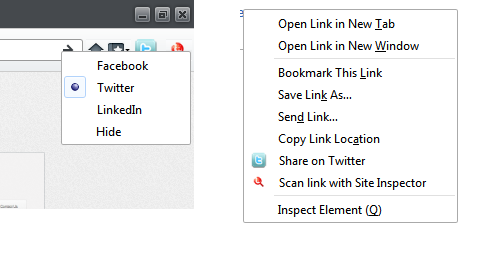












0 comments: