Microsoft Mouse and Keyboard Center Lets You Make Per Program Hardware Customization
Microsoft has released a new set of unified drivers for Microsoft mice and keyboards that allows owners of Microsoft hardware to personalize and customize their devices according to the way they use their PCs. The new software called Microsoft Mouse and Keyboard Center was developed to replace a large number of hardware specific drivers Microsoft issued under the IntelliPoint and IntelliType brand. One of the issues customers faced when using multiple Microsoft devices in the past was they had to install different IntelliPoint drivers for different Microsoft peripherals. But with Microsoft Mouse and Keyboard Center for Windows 7 and Windows 8, a single package will service the large majority of mice and keyboards, particularly the recent ones.Before you start Microsoft Mouse and Keyboard Center you need to make sure the device is connected to the computer. Once the program is launched, it will automatically detect the connected hardware and display settings and customization as supported by the device. For example, if you are using a regular mouse, the program center will display settings that will let you assign actions to the different mouse buttons such as the left and right buttons and the wheel. When used with the Microsoft touch mouse, the settings panel will be entirely different.
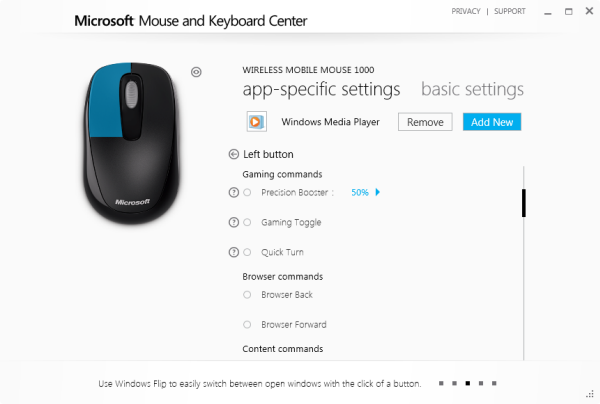

One cool feature previously not available with IntelliPoint/IntelliType software is the ability to assign different actions to the mouse buttons for different Windows program. This means that you can make your mouse do different things in different applications. For example, you can make the middle mouse click perform the Copy operation or Maximize action in Windows Explorer, and go back in history when in a web browser. You can also combine mouse buttons with keyboard keys like Ctrl, Shift, Alt and Enter to assign new set of actions. These actions can be performed when using Windows, browsing the web, using media player, playing games or any installed application.
Not all Microsoft peripherals are supported by Microsoft Mouse and Keyboard Center. See this page to know whether your hardware is supported.
















0 comments: