You must have read countless articles that talk about possible uses
for old computers. Aside from the most obvious ones (sell or donate),
there are some interesting projects mostly revolving around servers –
web server, file server, network attached storage device or a proxy to
tunnel through from work. You can do the same with your old Android
device that is gathering dust in the desk drawer.
While individual apps that let users run different server software on their Android devices has been available for long, Servers Ultimate is a one stop shop for all your server needs. This new free app can turn your Android phone into 10 different kinds of servers. These are DLNA, DNS, Dynamic DNS, Email (POP3 and SMTP), FTP(S), Proxy (tunneling), SMS Gateway, Time (NTP or TP), HTTP(S) and/or (secure) WebDAV.
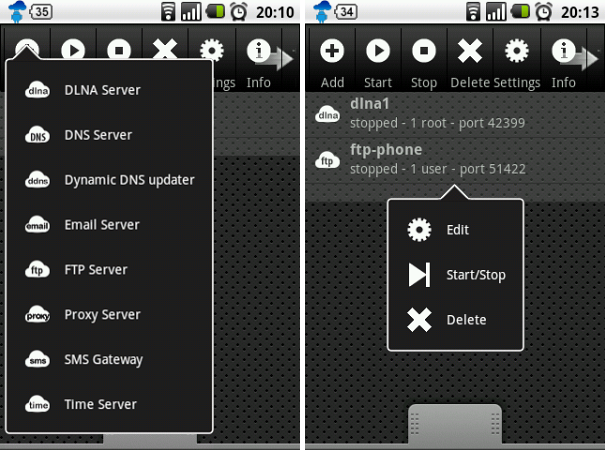
With such a wide range of options you can do all kinds of stuff like stream music from and to your phone using DLNA, browse and transfer files between your device and your computer or another device through FTP or WebDAV. You can also setup your Android device as an email server to send and receive mails or set up an SMS gateway. There are other options like setting up a time server or a proxy tunnel or a plain old HTTP web server.
Setting up and running a server is easy, and the best of all – it doesn’t require root access. Simply install Servers Ultimate and add servers from the list. Name the server, enter a port number or let the device assign a random port to prevent conflict between your server and currently running apps. In most cases you will be asked to add a folder – the location that you want to be accessible through the server. After you have created and saved the server, you will find it listed in the main screen. From there, you can start and stop the servers with a single touch. You can even run multiple instances of the same server type at the same time, although the free edition limits this to only two.
The servers can be started and stopped depending on the connected Wi-Fi network, and can be started on boot or on when the app is started. You can even restrict connection to your device from only specific IP addresses.
To connect to the server from a network, you will need the IP address of the phone. This you can get from the “Info” option in Servers Ultimate. The screenshot below shows Firefox accessing the content of my phone through FTP.
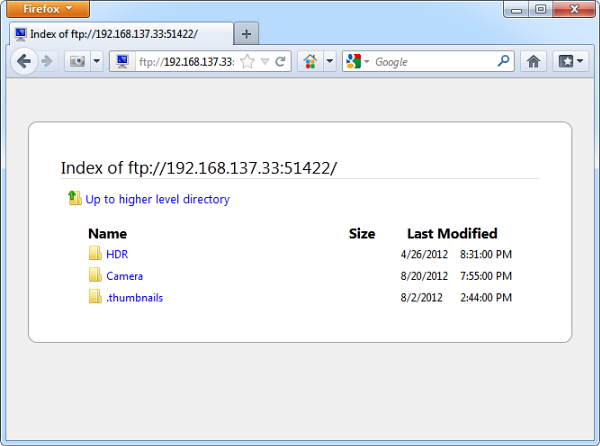
Features summary per server type:
While individual apps that let users run different server software on their Android devices has been available for long, Servers Ultimate is a one stop shop for all your server needs. This new free app can turn your Android phone into 10 different kinds of servers. These are DLNA, DNS, Dynamic DNS, Email (POP3 and SMTP), FTP(S), Proxy (tunneling), SMS Gateway, Time (NTP or TP), HTTP(S) and/or (secure) WebDAV.
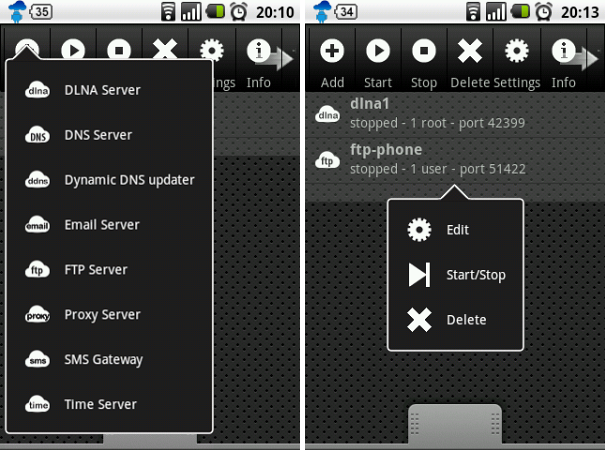
With such a wide range of options you can do all kinds of stuff like stream music from and to your phone using DLNA, browse and transfer files between your device and your computer or another device through FTP or WebDAV. You can also setup your Android device as an email server to send and receive mails or set up an SMS gateway. There are other options like setting up a time server or a proxy tunnel or a plain old HTTP web server.
Setting up and running a server is easy, and the best of all – it doesn’t require root access. Simply install Servers Ultimate and add servers from the list. Name the server, enter a port number or let the device assign a random port to prevent conflict between your server and currently running apps. In most cases you will be asked to add a folder – the location that you want to be accessible through the server. After you have created and saved the server, you will find it listed in the main screen. From there, you can start and stop the servers with a single touch. You can even run multiple instances of the same server type at the same time, although the free edition limits this to only two.
The servers can be started and stopped depending on the connected Wi-Fi network, and can be started on boot or on when the app is started. You can even restrict connection to your device from only specific IP addresses.
To connect to the server from a network, you will need the IP address of the phone. This you can get from the “Info” option in Servers Ultimate. The screenshot below shows Firefox accessing the content of my phone through FTP.
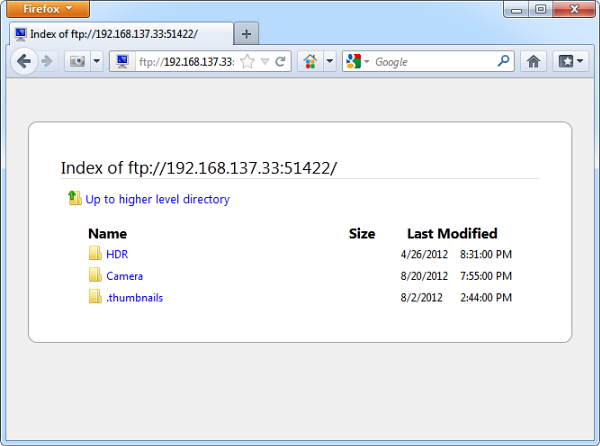
Features summary per server type:
- DLNA media server: add multiple roots, support for Samsung devices (television)
- DNS server: caching, forward to dns server, use web dns server for requests, only access from certain IP’s, add rules to block or change requests
- Dynamic DNS updater: run dynamic updates to keep your server(s) available, select from predefined ddns services (set a custom URL, or choose from ChangeIP, DNSdynamic, DNSexit, DNSMadeEasy, DNS-O-Matic, DNSPark, DtDNS, DynDNS, easyDNS, eNom, HE.net, Joker, Namecheap, No-IP, ZoneEdit), set timer, username, password, hostname, SSL supported, update on connectivity change
- Email server: POP3 and SMTP server, set domains, set users
- FTP(S) server: allow access from certain IP’s, enable SSL/FTPS Implicit (custom or our certificate), allow anonymous login, per user set username, password, document root, force stay in document root, allow write access, allow custom FTP commands (CUSTOM SENDLOG, CUSTOM STOP, CUSTOM VIBRATE)
- Proxy server: only allow access from certain IP’s, enable HTTPS requests, supports GET and POST, set tunneling by forwarding everything (allows the proxy to work for other protocols beside HTTP as well, like FTP), add rules to block or change requests
- SMS Gateway: allow http access, allow access from certain IP’s, add rules for incoming SMS (body, from), forward to SMS, email or URL, and add users with maximum amount of allowed sms per month
- Time server: user the Network Time Protocol (NTP) or simple Time Protocol (TP)
- Web, HTTP(s) server: use simple htaccess (.shtaccess) file to set directory specific configurations (like password, directory listing, encryption, upload, Server Side Includes, and way more!), enable SSL/HTTPS (custom or our certificate)
- WebDAV server: enable SSL (custom or our certificate), only allow access from certain IP’s, allow web browsing, allow HTTP digest authentication, add multiple users

















0 comments: