Windows automatically identifies media files on removable devices such as CDs, DVDs and Flash drives, and performs an action as configured by the user under the AutoPlay options in Control Panel. The action can be chosen based on the type of media inserted – audio CDs, video CDs, video DVDs, Blu-Ray disc, USB drives – or based on the content of the discs - software and games DVD/CD, pictures, video files, audio files, mixed media etc. Video and audio discs can be made to automatically playback on a media player of choice. For USB devices, memory sticks and camera, Windows will pop open a dialog box asking users to choose an action. While these are all very helpful, it still requires user’s action.
PhotoWizz is a digital media card handler which acts as Windows autoplay handler to quickly move or copy digital content from USB drives and memory cards to your computer, without user interaction.
Once enabled PhotoWizz will automatically intercept the insertion of a removable media device and quickly transfer the content to a user defined directory on the computer hard drive. Users can define the type of files to transfer. Additionally, users can define command line commands to execute when a removable drive is inserted.
If PhotoWizz is running when a removable drive is inserted, the configured action is immediately executed without any warning. The program window opens briefly and closes once the transfer is completed. You cannot pause or cancel the process. If PhotoWizz is not running when the removable drive is inserted, starting PhotoWizz will cause the program to execute the transfer process on all connected USB drives.
Keep in the mind that the default action is move, which deletes the files in the source medium. If you would rather copy files than move, press and hold the keyboard control key down while inserting the media card or press the Ctrl key while running PhotoWizz. This will cause PhotoWizz to copy the files instead, leaving the originals on the source media card.
The default behavior of the program is destructive. Keeping this program idly running in the background can result in dangerous circumstances.
Another drawback of this tool is that it doesn’t preserve directory structure when transferring files. All files that match the filetype criteria are unceremoniously dumped into the destination folder horribly intermixed with each other.





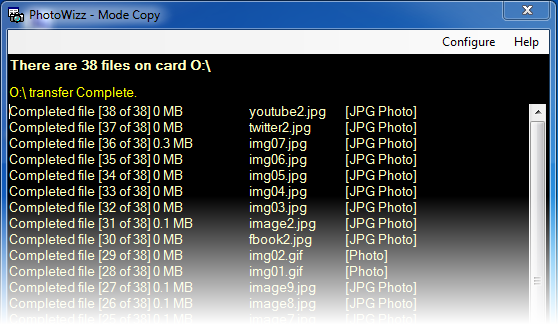












0 comments: