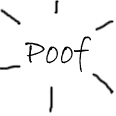
According to The Verge, the start orb will be replaced by a ‘hot corner’.
A thumbnail-like user interface will appear in Metro or desktop mode, providing a consistent way to access the Windows desktop and Start Screen in Windows 8 regardless of touch or mouse input. The new interface is activated on hover from the lower-left corner of Windows 8 and includes a thumbnail preview of where you will navigate to after clicking on the new visual element. The same element will appear in touch mode, and we expect it will be activated by a swipe action. If you are in desktop mode then it will show a preview of the Metro mode and vice versa.
I’m not sure what The Verge is trying to say here. From what I get, there will be no start menu, instead we will get some ‘thumbnail preview’ of god knows what.
Microsoft will keep the Super Bar, whose functionality, without the start button or the menu will be reduced to a shortcut dock,. I’m sure there will be a registry key somewhere that will revert the change, so don’t make that sad face.




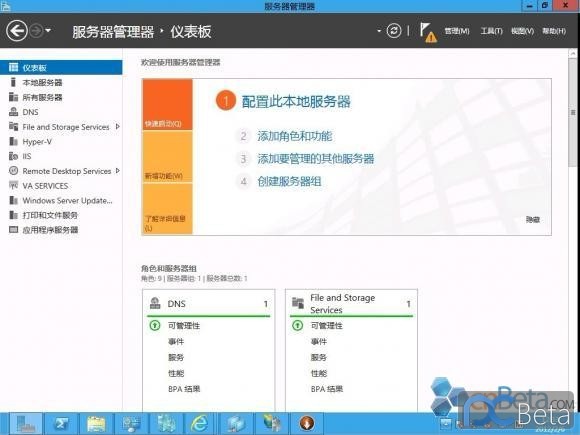
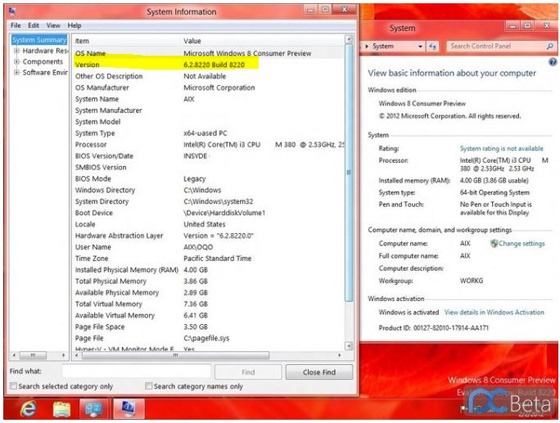












0 comments: