One of the many problems with Gmail’s new design is the lack of text on the buttons. A black & white icon on a black & white button conveys nothing. Does a square box with a downward pointing arrow say ‘Archive’ to you? Looks more like ‘Download’ to me. Does an octagon with an exclamation mean some kind of a warning? No. It is just spam.
“Well, I am a literate person and it is easier for me to recognize the ‘Answer’ or ‘Archive’ and ‘Delete’ button with texts than trying to recognize and remember arrows and a great host of other stupid unrecognizable icons.” complained one user in Gmail’s support forum. He isn’t alone. Millions are enraged over the changes. If you are one of them, here are a few solutions, based on the browser you use.
Google Chrome
Gmelius is an extension for Chrome that does a lot more than add text button to the new interface. It makes Gmail’s new interface more usable by adding custom colored subtle row highlights, makes header auto-expandable, adds a scroll to top functionality, removes the "People Widget" and use the space left to read/write your emails, removes advertisements, removes chat box, and of course, inserts text into the iconized buttons.
All changes are optional so you get to choose the changes you want.
Firefox
If you use Firefox install the Stylish add-on and then install this userstyle. You can also install this as plain CSS or user JS. Aside from restoring text to the buttons, this userstyle will also colorize the icons on the buttons. So cool.
This userstyle is actually a combination of two different userstyles – one that adds text to the buttons and one that colorizes the icons. If you wish not to have the icons colorized, you can install this userstyle.
Opera
Opera users just needs to install the GMail-TextButtons extension and get this result.






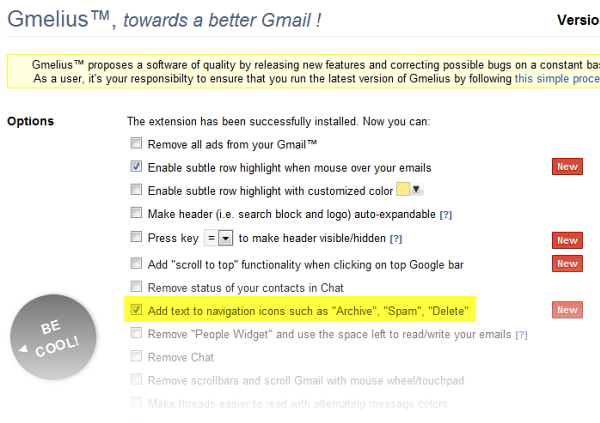
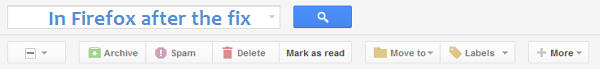













0 comments: