Sunrise Seven is a powerful Windows 7 customization and tweaking tool that brings all the tiny configuration settings and options distributed across the operating system under one common roof. Sunrise Seven meets your customization requirement in almost all that concern appearance, performance, security and usability. Not only does it allow for quick customization, but it also helps you discover hundreds of settings you were probably not even aware of in the first place.
The interface of this tool is straightforward and simple. On the left are categories into which the many options are split, and on the right are the options clubbed under a particular category. These include UAC setting, performance, security, explorer and start menu, cleaning and maintenance, appearance and other miscellanea.
Most of the settings can be enabled and disabled by clicking on the corresponding checkbox. Sometimes there are sliders and selection menus. There is no ‘save’ or ‘apply’ buttons; the tweaks are applied right away, which is something of a concern. It is highly recommended that you create a system restore point before you attempt any change you do not fully understand. Thankfully, the program author offers this option from within the program window.
Sunrise Seven encompasses a huge number of tweaks but the program offers no explanation of the same. The only hint to their effect is the name. The majority of the settings are self explaining, but some of them are not explicit enough for the average user to have an idea of what it stands for. The Performance section that concerns with services is possibly the most cryptic of all. There is a button called “Configure another services” which doesn’t mean anything. Don’t click on it as it seems to turnoff services it thinks are unnecessary, and without warning.
The problem is further aggravated by the undesirable behavior of the program to apply the setting immediately. This leaves no room for experimentation. You have to know exactly what each option means and what their effect will be on the system. This is no tool to play around with.
On the bright side, you will probably won’t need any other tweaking tool if you have Sunrise Seven around. Aside from the system integrated tweaking, you can do other tricks like change logon screen, change start button/orb, pin a mini quick-launch-type start menu to the taskbar and change OEM information, branding and Windows product key.






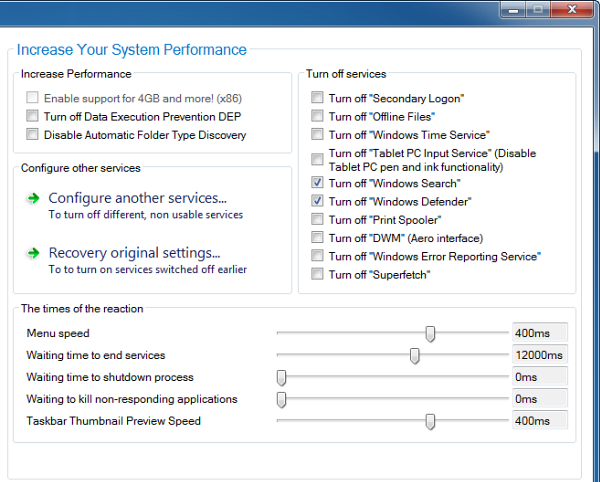

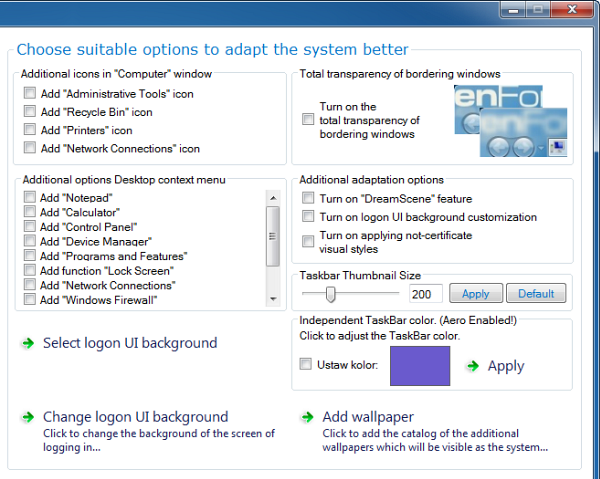
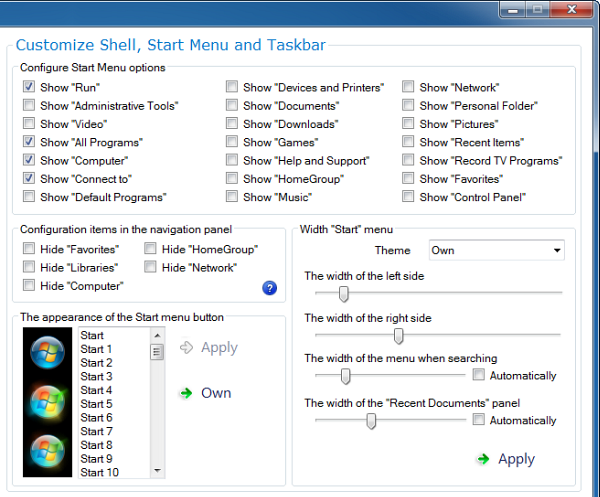

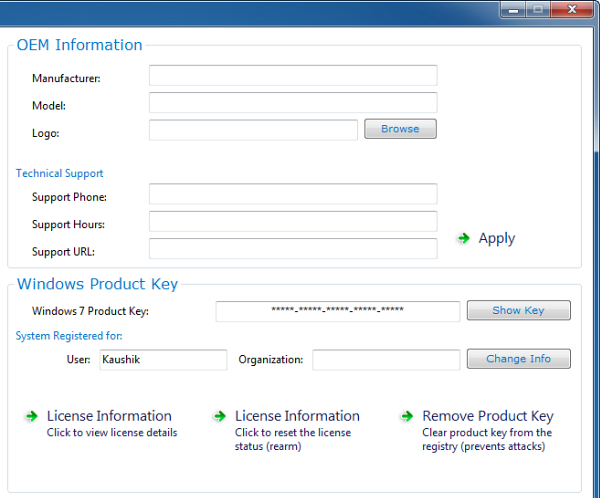













0 comments: