QIcon Changer is perhaps the easiest way to change the icons of programs and EXE files. This tiny tool allow you to patch the icon of any Windows application by overwriting the previous icon resource with the new one you chose.
Previously, icon changing was possible with resource hacking tools such as Resource Hacker. But QIcon Changer is much more convenient. All you have to drag the EXE file of the application and drop it into the application placeholder, then drag an icon (.ICO) file and drop it into the icon placeholder. Click Apply and that’s it.

Depending on the size of the .ICO file, you will see the new icon in Windows Explorer and on any file manager. The higher the resolution of the .ICO file the better. If you choose a low resolution icon file such 32x32, the new icon will appear only in Small Icons view mode in Explorer. In higher viewing mode such as Medium or Large Icon, the program will appear with its original icon. An icon file of 128x128 should be sufficient.
QIcon Changer works only with EXE and SCR files. Also if the target application is compressed or packed it will not be able to patch the icon because most packer will make make resource format invalid.




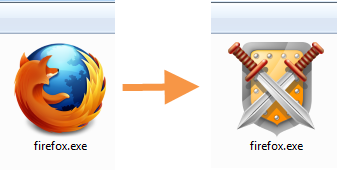












0 comments: