Today search engine Bing started adding interactive multimedia presentations called Qwiki to their search results page. Qwikis combine images, videos and maps complete with narration, that are embedded into Bing results and can be played directly inside the search page. Qwikis will initially appear for Wikipedia search results, but the plan is to expand the integration to other websites as well.
What are Qwikis? Qwikis are interactive presentations combining images, videos, maps and spoken narration. In other words, Qwikis are a gateway for further exploration that offer a unique, visual experience to help you quickly get information and do more. With features like snapshot, which we introduced with the recent Bing redesign, we made it easier to takeaction directly from the results page. With Qwikis and other visual elements in Bing, we’re helping people decide what they want to do by creatively exposing them to information that might otherwise take them awhile to find.
When the search result page has links to Wikipedia, you will find the Qwiki play button underneath. Not all Wikipedia results carry Qwiki though. You can expect to find Qwikis for popular search terms, places, events, famous personalities etc.
Users can cycle through the presentation, pause the video, and click on the images. Clickable items within the presentation either launch a new search or takes the users to the source of the embedded content.
You can watch a video demonstration of Qwiki here but the best way to experience Qwiki is to try it out yourself.




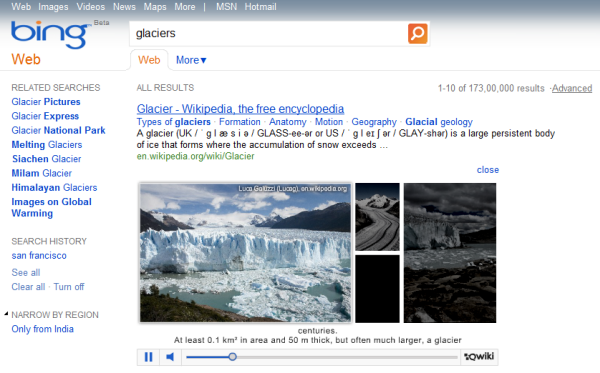












0 comments: