An issue commonly faced when watching movies at home is the wildly fluctuating audio volume. Dialogues are often soft and barely audible, while action scenes are loud enough to blow out your ear drums. This usually occurs when you play a DVD or Blu-Ray with 5.1 sound through a 2.1 stereo system, or if your home theatre system is improperly calibrated. The audio in movies is designed for surround setups having conversation in a separate channel, usually the central speaker, and sound and music in other channels. With the right gear your home movies will sound very much like in a theatre. But on a 2.1 system, the experience is far from ideal. Thankfully, it is possible to mitigate the sound issue by using a technique know as Dynamic Range Compression.
Dynamic range compression, also called DRC, is a technique that reduces the volume of loud sounds or amplifies quiet sounds by narrowing or compressing an audio signal's dynamic range. DRC is often used in broadcasting and music studios, and also commonly included on DVD-players and music players in cars.
While dynamic range compression is best achieved with hardware compressors, it is possible to digitally alter the range in software, just like digital equalizers in media players. Dynamic range compression is available in VLC Media Player. To get to it, click on the Tools menu and then click on Preferences. On the bottom left corner of the window, choose “Show all” settings. Then go to Audio > Filters > Compressor.
Here you will find a number of parameters which are explained below along with their ideal values as suggested by some Reddit users. But you may need to play around with the settings and test it with an actual video file.
- Threshold: This sets the point at which the dynamic range compression kicks in. Below the threshold volume the compressor on VLC media player does nothing. When the amplitude of the audio exceeds the threshold the player will reduces the volume automatically to keep the signal from getting much louder. Threshold is set in dB, where a lower threshold means a larger portion of the signal will be treated compared to a higher threshold. Set this value to near –20dB.
- Ratio: The Ratio controls by how much the loudness and quietness of the affected range will be reduced. A ratio of 4:1 means that if input level is 4 dB over the threshold, the output signal level will be 1 dB over the threshold. If you set it to a high level such as 20:1, sounds as loud as 20 dB over the threshold will be brought down to mere 1 dB over threshold effectively bringing down all loud sounds to a comfortable level.
- Makeup gain: Since a compressor can only reduce the volume when the incoming signal is too high, fixed amount of makeup gain is added to the output so that low sounds can be brought up to an acceptable level. Set the makeup gain at 12 dB or higher depending on how quiet the dialogues are in the movie.
Leave the Attack and Release time at the default level. Finally, play a movie and test out the new settings. You will most certainly notice an improvement in the audio levels. You might have to go back and adjust the sliders a bit. The rule of thumb is to keep threshold low, ratio high and makeup gain at a medium range.




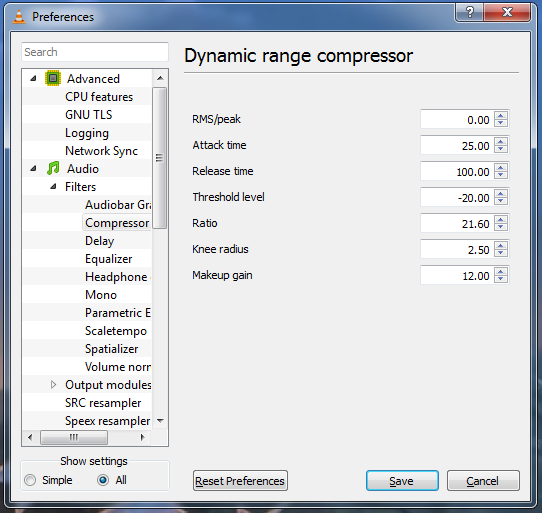












0 comments: