Windows Explorer can display preview of certain types of files, such as images, videos, and text, on thumbnails and the preview pane. PDF Preview is a free software that adds this functionality for PDF files.
PDF Preview allows Windows 7 users to take advantage of the PDF preview functionality to view PDF documents without needing to open them. This free PDF preview software installs PDF Preview add-in for Windows Explorer, Microsoft Office, and Microsoft Outlook, and automatically configures itself to preview a PDF file in the Preview pane of Windows Explorer or in the Reading pane in Outlook 2007, 2010, and 2012. The first PDF page is shrunk as a thumbnail, and you can zoom in if you double-click on the thumbnail.
Bundled along with PDF Preview is also a light-weight yet powerful PDF viewer/reader. The viewer is only 927KB in size and opens even large PDF files in a jiffy.
The PDF Viewer supports multiple page layout, zoom-in and zoom-out, page rotation, free panning and a slideshow mode. the viewer can also extract text and images from PDF files
This freeware program is specifically designed for Windows 7, and works on both Windows 7 32-bit and Windows 64-bit systems.




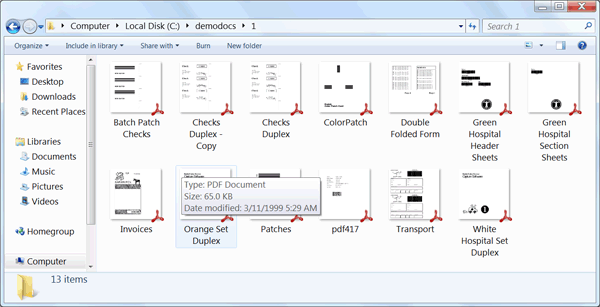

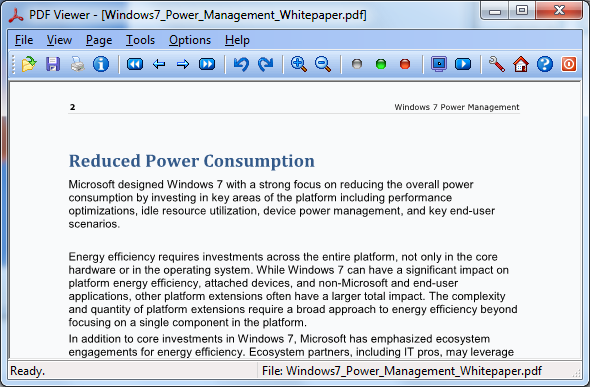












0 comments: