If you use a lot of bookmarklets, you probably have them cramped inside your bookmarks bar. Some users suggest using folders to organize bookmarklets, just like you organize your bookmarks. But if you want to get them out of your bookmarks bar (which serve a totally different purpose) and into the toolbar where they should logically reside, here is nice trick.
Install the Custom Buttons add-on. Restart Firefox and enable the Menu Bar. From the View menu click on 'Add new button...'. You can get to this option by right clicking on the toolbar too. This way, you won’t have to enable the Menu bar.
Enter a Name for the button, but leave the Button URL empty. The add-on comes with a few colored stars, but we will use 16x16 favicon for the service. Grab the favicons of the services whose bookmarklet you wish to use by going to getfavicon.org and entering the URL of the service. Save the favicons somewhere on your hard drive and then load them into the button creator.
Under the Code tab, add the JavaScript of the bookmarklet and wrap it like this:
loadURI("BOOKMARKLET-GOES-HERE");
You can get the JavaScript of your existing bookmarklet by simply coping the URL from the bookmarklet button.
Once your button is created, click View > Toolbars > Customize, and then drag the buttons from there onto any part of your browser toolbar.
[via ReadWriteWeb]




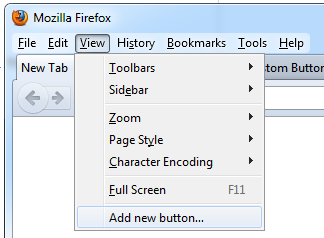














0 comments: