Don’t you hate when you hear the SMS notification tone right in the middle of an engrossing gaming session? Quitting the game to check the message is disruptive, yet you can’t ignore the allure of a new message. Who is it from? What does it say? SMS Flash will answer all your queries while saving you from the trouble of returning back to the home screen.
This free app for Android displays incoming SMS as soon as they are received in a transparent pop-up bubble. The message display is non interactive, meaning that you can touch through the displayed message and continue interacting with the screen underneath. The message display automatically goes away after a few seconds. It can also be closed by momentarily touching or blocking the proximity sensor on your device. Just a simple tap on the sensor and the message disappears. If you need to extend the display time if you haven’t finished reading the message, just touch the proximity sensor and hold.
And it doesn’t stop there. You can even reply to the SMS from within whatever full screen app you are using. Double tap the proximity sensor to bring up the reply box.
SMS Flash provides plenty of options to configure the behavior and appearance of the notifications. The message box’s transparency, background color, font color, font transparency, display duration, position, etc can be adjusted. Several built in themes with different color combinations are also available. A blacklist and a whitelist ensures you aren’t interrupted by the wrong contacts.
SMS Flash is very handy not only during games but during any full screen activity such as watching movie, recording video, taking pictures, browsing etc.




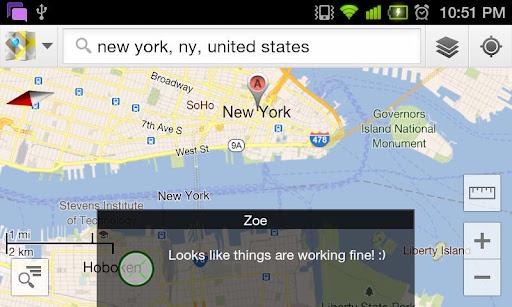
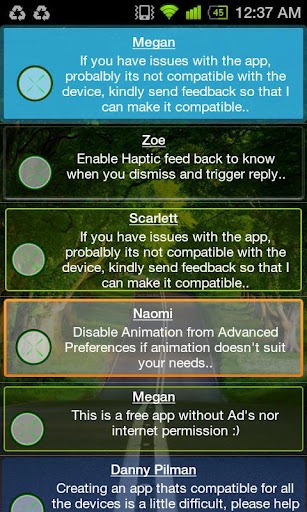












0 comments: