Adobe has released an updated Adobe Reader X with free eSignature capabilities that lets users electronically sign and send documents from their desktop as well as smartphone or tablet. This is the result of Adobe’s last year’s purchase of e-signature vendor EchoSign.
The new capability allows users to electronically sign a document by adding a text signature or drawing their signature with their finger on their device's touchscreen. Additionally, users can connect to Adobe EchoSign to get others to sign documents electronically, letting them track and manage the status of documents online. The signed contracts are archived in the cloud, so users can easily retrieve documents from anywhere, at any time, via a web browser.

Adobe has also updated the Reader app for mobile that includes a huge number of features that lets people interact with PDF documents directly from their iOS or Android devices. These include:
- Annotate – Users can choose the Highlight, Strikethrough, or Underline annotation tools, and drag over any text to easily markup text. Or they can select the text and add the markup from the context menu that appears.
- Sticky Notes – Users can add Sticky Notes anywhere on a PDF document. Just choose the Note tool, tap, and add the comment.
- Forms fill – Now, users can fill out simple PDF forms, save them, and forward them on to the recipient.
- Free-hand drawing tool - Reader 10.2 supports free-hand annotations with options to choose pencil thickness, color and opacity.
[via Adobe Blogs and ReadWriteWeb]




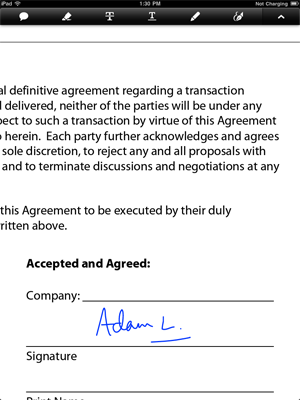












0 comments: