If you are an avid listener of indie music, you must have heard of Hype Machine along with such hangouts like Jamendo, SoundCloud and BandCamp. This article is about Hype Machine.
Basically, the Hype Machine is an MP3 blog aggregator. It aggregates the most recently posted songs from a selection of about 1,500 music blogs and lists them on the website's main page. Users can search for an artist or track, and play the song directly on the site. Additionally, Hype Machine maintains a Popular List for the last three days and the previous week, both of which are determined by the number of "loves" given to each song by users.
Each song is accompanied by reviews from the blog post, along with links to the blog and links to iTunes and Amazon to buy the song. The service will also suggest new songs for you to listen.
If you hate listening to music from your browser, you’ve also got a desktop player – Hypegram. It’s a simple but functional free player for Windows that lets you search and play music from Hype Machine. You can also browse and listen to the popular and latest albums on Hype Machine or the top Twitter playlists. Logged in users get additional functionality such as the ability to “love” songs and the subscribe feature.
For downloading music, there are two ways – none of which involves Hypegram. The first one is available right on Hype Machine website. Unlike other streaming services that need to protect their tracks from unauthorized downloads, Hype Machine doesn’t have to do that. Their entire database is out in the open. Just browse through the directories categorized by artist name alphabet and artist’s name and download tracks to your heart’s content.
On the other hand, if you wish to download tracks you are listening to there is the Hype Machine Track Downloader add-on for Firefox. This extension adds a “Save Track” button next to each track that is playing on the Hype Machine player. Initially, you will see the message “Caching…” as the browser downloads the song for playback. Once the caching completes, usually a lot earlier than the song finishes playing, the download button will appear. Click on it to launch the file save window.




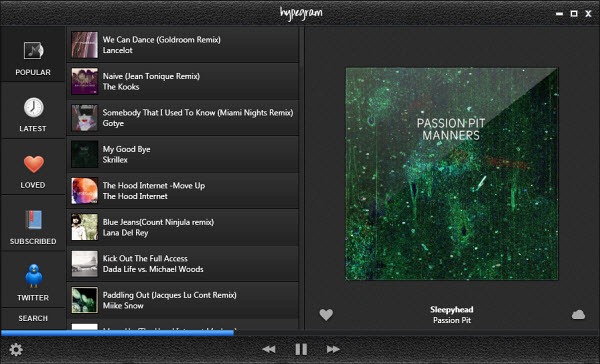













0 comments: