Z-VSScopy is a free program that lets users manage the restore points that your computer has created. It allows the user to browse the content of the restore points and extract individual files and folders contained within them. This way a Windows user can bring their computer to a previously working state much more easily as they can restore just what they need.
Restore Points are implemented with VSS technology (Volume Shadow Copy Service). A Shadow Copy, also referred to as a snapshot, stores the contents of an NTFS volume at the time the snapshot is created. A Shadow Copy initially consumes very little space on the drive, because only differences to the current contents of the volume are stored. The space requirements rise when more and more files in the system are changed.
Shadow Copy folders are hidden in the Windows system and difficult to browse. Z-VSScopy introduces an easy-to-use graphical interface for VSS which helps to manage the VSS features on their system. It allows users to restore old file versions, to track changes in the system, and to delete unneeded Shadow Copies. Some Shadow Copies can also be mounted on Windows Explorer and browsed like normal files and folders.
Furthermore, Z-VSScopy tells you how much space all the system restore points are currently using and provides an easy way to limit their size on the hard drive.
Similar tool: System Restore Explorer





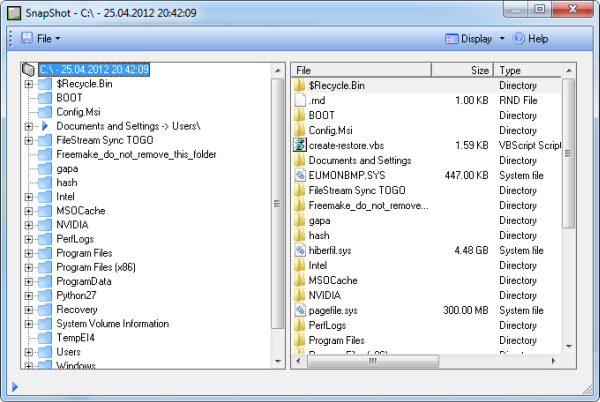












0 comments: