 Apple, Microsoft, Samsung and Blizzard Entertainment are just a few popular technology brands that have enjoyed amazing success on Facebook. They use their Facebook Fan pages to announce exciting new launches, push targeted promotional campaigns and share news and content with their users. This interaction generates valuable interest and insights that can't be gained anywhere else.
Apple, Microsoft, Samsung and Blizzard Entertainment are just a few popular technology brands that have enjoyed amazing success on Facebook. They use their Facebook Fan pages to announce exciting new launches, push targeted promotional campaigns and share news and content with their users. This interaction generates valuable interest and insights that can't be gained anywhere else.
For individuals and small business owners, the idea of designing and managing a Facebook Fan Page can be a bit confusing. Facebook Fan Page builders make the process less complicated, and are an excellent, low-cost option for getting your business on Facebook. The best builders offer a variety of layouts, customization options and widgets. They are always on top of design trends, so your page has the latest and greatest features. Here are some of the best Facebook Fan Page builders, chosen for their exceptional style, function and support.

ShortStack is a free builder that uses a widget-driven layout, allowing you to add as many features as you wish in whatever order. Widgets include simple elements such as images, video or text all the way up to some really cool features such as Virtual Gifts, Friend Inviter and Galleries. ShortStack integrates with some popular tools too, including Foursquare, Twitter, Google Maps and MailChimp.
The Downside
ShortStack is free for smaller pages with less than 2000 likes. Once you pass that milestone, it is certainly worth celebrating, even if it means supporting a $30 subscription fee for your Fan Page service. Subscriptions offer the added benefit of removing the ShortStack logo, adding a photo upload/vote system, access to premium support and data export. By the time you have more than 2000 likes, you will want access to analytics, and unfortunately ShortStack charges $75-300 to get access to that feature. This builder does not offer a library of graphics or image, so you must come prepared with a design plan. You also don't have as much design freedom as some other builders unless you are familiar with CSS or HTML.
Why It's Really Awesome
Other than being free up to 2000 likes and packed with features, ShortStack offers a unique widget scheduling feature for creating dynamically changing pages or content to meet the needs of a marketing campaign or holiday launch. You are also given access to the page stylesheets via a CSS editor, and can easily implement your own JavaScript plugins or snippets. The interface is very easy to understand and caters to both novices and advanced users alike.

Millions of people have designed a website with the Wix website builder, which is now gaining momentum with their Facebook Fan Page builder and iFrame tab app "Wix Your Page." Unlike other builders on this list, the Wix builder is a complete website creation suite for designing multi-pages in Flash or (coming in March) HTML5.
The Downside
The Facebook Fan Page builder is a bit more limited than the full page builder, but integrates an iFrame tab app for instant publishing to Facebook. The builder is currently only in Flash, which may not be best if mobile traffic is a concern, but the release of the new HTML5 builder should offset this drawback. Wix does charge a premium subscription fee if you want access to analytics and advanced features such as full eCommerce pages or reveal pages/fan gates.
Why It's So Awesome
The Wix Builder uses a drag-and-drop interface to allow novices and designers to create layouts in a completely visual way without having to edit code. Every element can be styled and customized and take advantage of the huge library of effects, animations and behaviors. Wix also offers graphics, design elements and a photo library to get you started. Their widget library includes video, galleries, slideshows, forms, shopping carts, Google maps and the ability to insert your own HTML or JavaScript if needed. It is the most flexible and feature-packed option on this list, and is also free.

Faceit Pages was developed with business users in mind, combining a selection of Facebook page templates with an easy customization system, a huge library of Facebook apps and integrated analytics.
The Downside
Faceit's Facebook Page "Do-It Yourself Designer" is the most limited of the five builders featured here, relying on pre-formatted layouts and allowing little wiggle-room for changing styles or creating completely bespoke designs without embedding an entire second webpage. Integrating Facebook apps instead of using HTML widgets puts added dependency on Faceit to keep up with Facebook's constantly changing standards and development platform, and they do not offer any eCommerce solutions.
Why It's Awesome
Like ShortStack, Faceit offers more than 20 apps you can use to build your Fan page. They offer instant publishing, fan gates, promotion and lead generation tools and beautiful reports. The premium subscriptions are very affordable in comparison to other offerings, starting at 8$. The designer itself is extremely straightforward, making this a great option for informational pages, bloggers or individuals who are completely new to Facebook Fan Pages.

PageModo's Fanpage builder combines fresh templates, fonts and color palettes to help individuals and businesses create professional-looking pages quickly. As an added bonus, they offer page management and marketing tools, analytics and instant Facebook publishing without the need for additional apps or controls.
The Downside
PageModo's design options may be too limited for some, only allowing basic styling such as colors or borders, image upload and font selection. You also give up a wide selection of widgets such as those found in Wix or ShortStack in exchange for more design guidance, making this a better solution for beginners or resellers. The free option is also limited to one page and no extras, but you can preview the full suite for 30 days.
Why It's Awesome
PageModo's Pagebuilder has the lowest premium price plan at $13 for full features, and it’s intuitive interface is a breeze for adding pictures, videos, fonts, background colors and more. The templates are well-designed and keep up with today's design trends. Subscriptions even get you access to Pro Templates which include support for coupons and other eCommerce features.
Have you found an excellent Facebook builder that isn't featured here? Let us know in the comments!
This is a guest article by Vail Joy.
+Vail Joy is a professional writer, designer and developer with a vibrant background in music business, photography and social media. When she is not contributing her expertise to blogs and e-zines, she is building HTML websites and slaying dragons for Obox Design.






 Tumblr is a popular micro-blogging platform and social networking website suitable for short blog posts. Most Tumblr users use Tumblr blogs, called a "tumblelog”, to post multimedia content. Because it’s okay to post only images without any textual content on a tumblelog, this blogging platform is popular among photographers, artist, graphic designers and creators of different types of multimedia content. You can follow any Tumblr blog via RSS feeds, but if you wish to download and save images to your computer, you’ll have to use one of the following tools.
Tumblr is a popular micro-blogging platform and social networking website suitable for short blog posts. Most Tumblr users use Tumblr blogs, called a "tumblelog”, to post multimedia content. Because it’s okay to post only images without any textual content on a tumblelog, this blogging platform is popular among photographers, artist, graphic designers and creators of different types of multimedia content. You can follow any Tumblr blog via RSS feeds, but if you wish to download and save images to your computer, you’ll have to use one of the following tools.
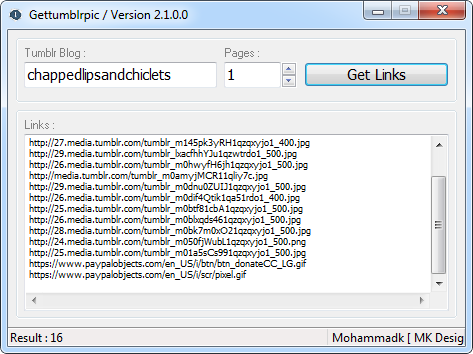

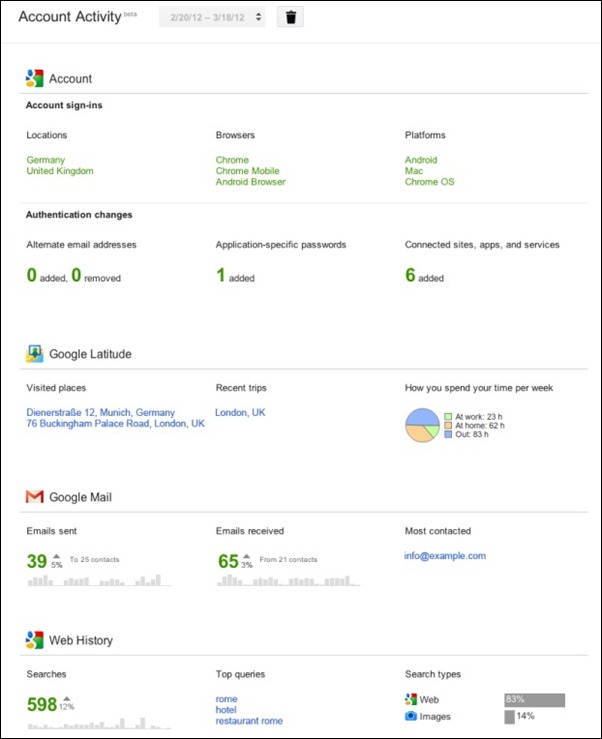
 Ahh, music, that essential motivator that helps us finish projects, relax or come to terms with life's ups and downs. Music has helped us connect with one another since the dawn of time , and remains one of the most talked about topics on Twitter.
Ahh, music, that essential motivator that helps us finish projects, relax or come to terms with life's ups and downs. Music has helped us connect with one another since the dawn of time , and remains one of the most talked about topics on Twitter.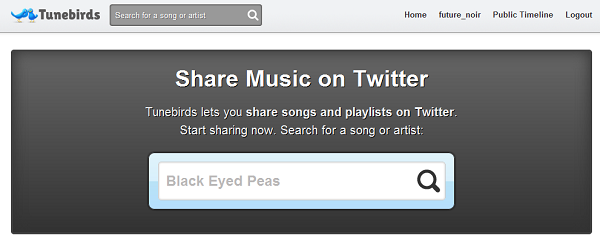
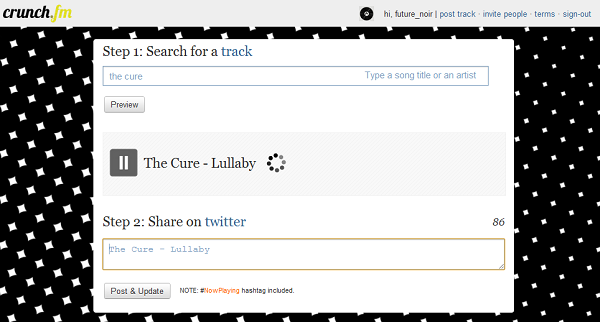

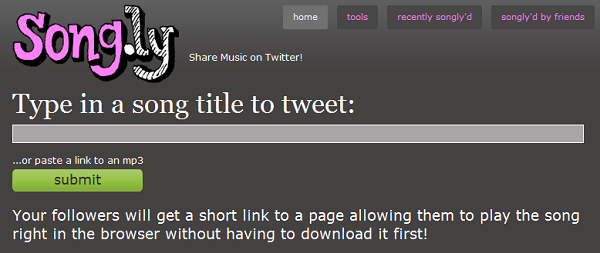
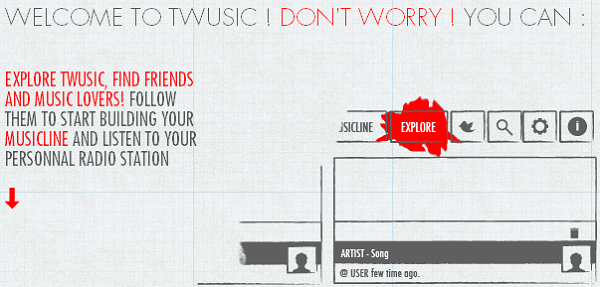

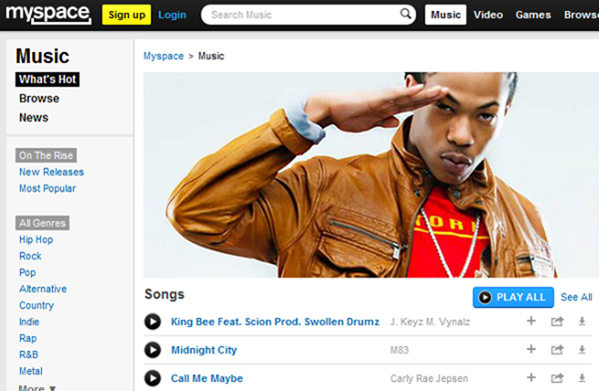

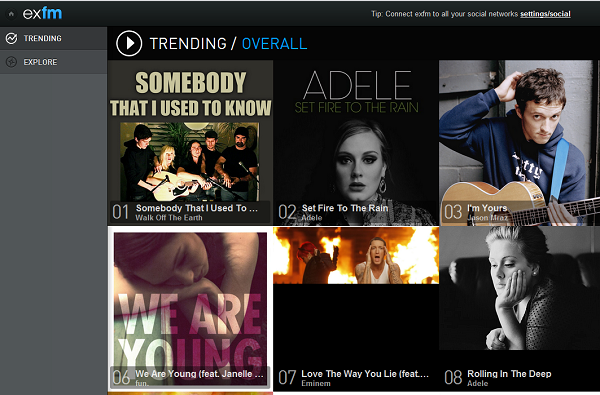
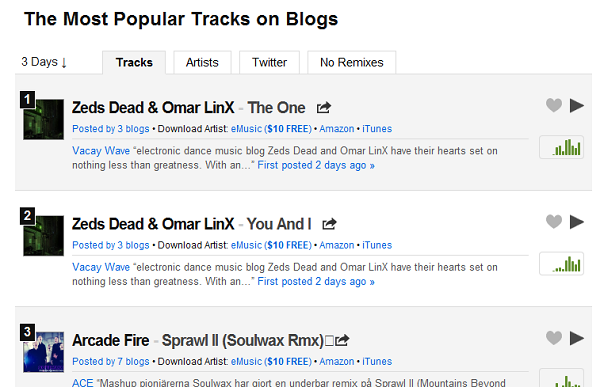
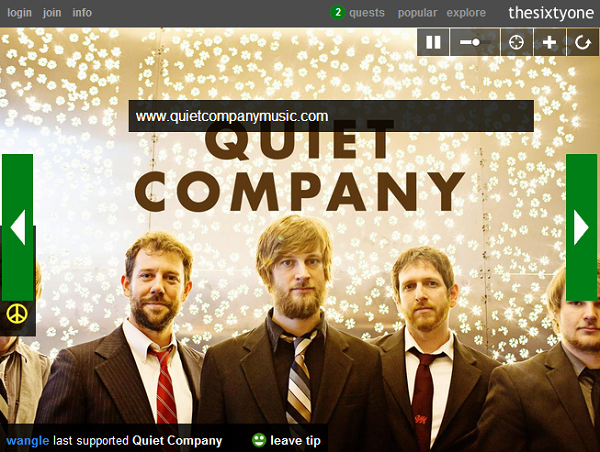


 Do you recognize the icon on the left? It belongs to Windows XP’s “Accessibility options” Control Panel applet. The icon resembles a person in a wheelchair to indicate that it contains settings that makes the computer easy to use for people with physical disabilities. In Windows 7, “Accessibility options” was renamed to “Ease of Access” and the icon was also modernized. Unfortunately, because of the poor choice of icon in Windows XP, most Windows users assume that “Ease of Access” options are for handicapped people such as people with poor eyesight, poor hearing and even disabled limbs. That is not the truth. There are plenty of settings under “Ease of Access” that even able bodied persons can benefit from. Let us take a look at some of them.
Do you recognize the icon on the left? It belongs to Windows XP’s “Accessibility options” Control Panel applet. The icon resembles a person in a wheelchair to indicate that it contains settings that makes the computer easy to use for people with physical disabilities. In Windows 7, “Accessibility options” was renamed to “Ease of Access” and the icon was also modernized. Unfortunately, because of the poor choice of icon in Windows XP, most Windows users assume that “Ease of Access” options are for handicapped people such as people with poor eyesight, poor hearing and even disabled limbs. That is not the truth. There are plenty of settings under “Ease of Access” that even able bodied persons can benefit from. Let us take a look at some of them.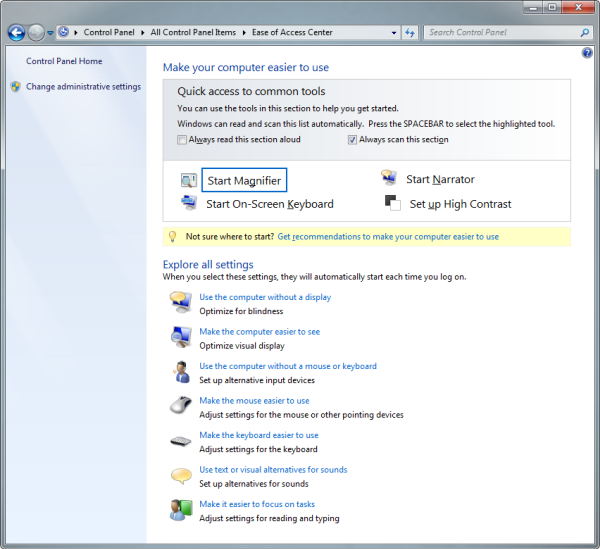
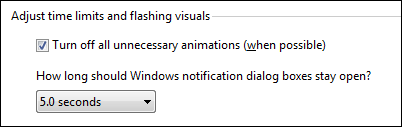

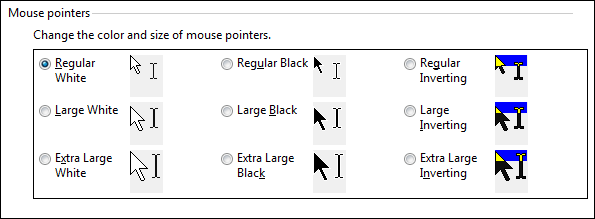

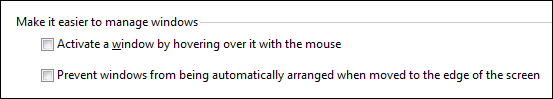
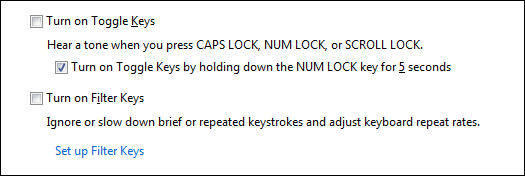


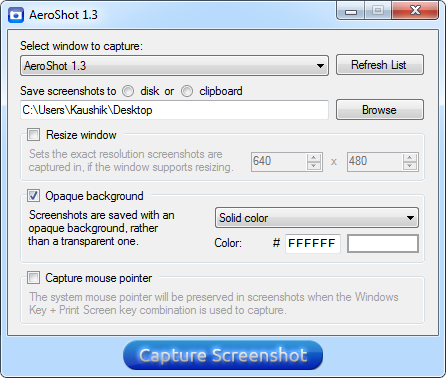
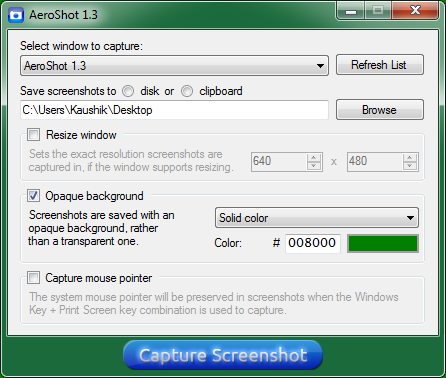

 I know most of you have long left Windows XP, but the OS is far from dead. As of last month, Windows XP’s market share is at a healthy 30% and there are still plenty of interest around
I know most of you have long left Windows XP, but the OS is far from dead. As of last month, Windows XP’s market share is at a healthy 30% and there are still plenty of interest around 



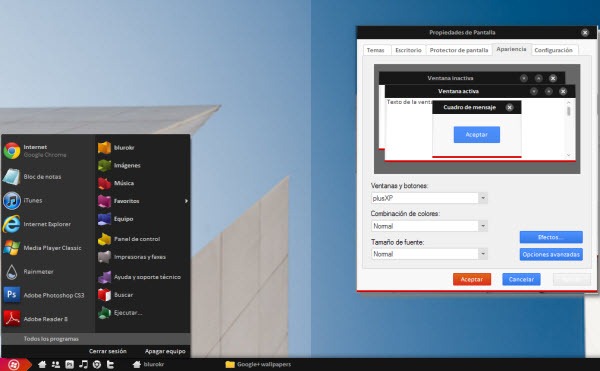



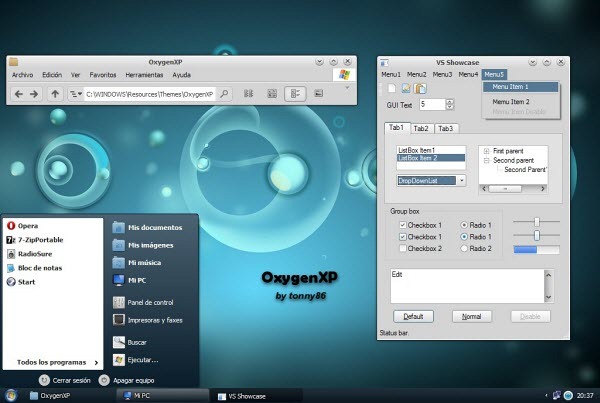


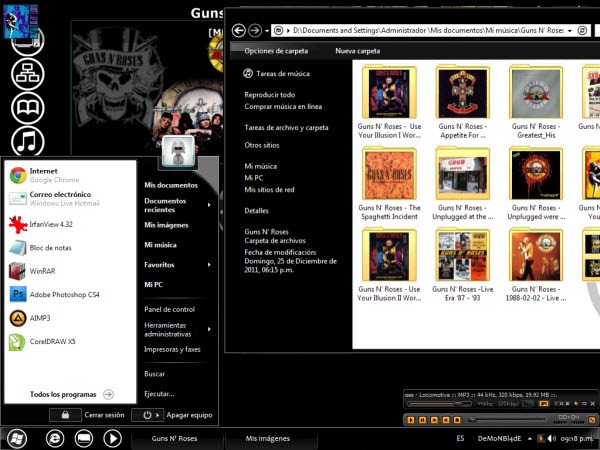
 Apple, Microsoft, Samsung and Blizzard Entertainment are just a few popular technology brands that have enjoyed amazing success on Facebook. They use their Facebook Fan pages to announce exciting new launches, push targeted promotional campaigns and share news and content with their users. This interaction generates valuable interest and insights that can't be gained anywhere else.
Apple, Microsoft, Samsung and Blizzard Entertainment are just a few popular technology brands that have enjoyed amazing success on Facebook. They use their Facebook Fan pages to announce exciting new launches, push targeted promotional campaigns and share news and content with their users. This interaction generates valuable interest and insights that can't be gained anywhere else.














